- Home
- Students
- Subjects
- Computer Studies
Computer Studies
| Head of Computer Studies | Mr P Jacob |
|---|---|
| Second in Department | Mr C Hammond |
| Curriculum Support | Mrs D Webb |

Computer Studies Intent
"I do not fear computers, I fear the lack of them" - Asimov
It is our aim to inspire students to enter the IT/Computing career.
Computing develops students’ computational thinking, problem-solving and their ability to be creative, equipping them to become critical thinkers in a constantly changing world.
At KS3, the Computer Studies syllabus has been designed to cover the three main areas of Digital Literacy, Computer Science and Knowledge of Computing. The students will be introduced to modules to enable them to choose either of these two pathways at KS4 : IT or Computer Science. The IT skills covered in this subject can be applied across the curriculum particularly on Microsoft Office suite software but with an added focus on the creative skills such as graphic manipulation and creation. Students will be introduced to programming, algorithms, sorting, data representation and some complex elements of software packages (advanced spreadsheet and relational database) and an understanding of computer hardware and how it works. Students who chose IT at KS4 will also learn project management principles and able to demonstrate their skills when completing their IT project in year 11. At Key Stage 5, students will learn many computing elements including Cyber Security, Internet of Everything and Computer Networks – a much needed knowledge and skills for further education or apprenticeships.
Two pathways at KS4; exam board is Edexcel for Computer Science and WJEC Level ½ Vocational Award in ICT (Technical Award). KS3 CS Curriculum is designed based on “Computing in the national curriculum - A guide for secondary teachers” document created by Computing at Schools for NAACE (funded by Department of Education)
At KS5 pupils will have the opportunity to sit the Computer Science A-Level provided by OCR which helps students understand the core academic principles of computer science. Classroom learning is transferred into creating real-world systems through the creation of an independent programming project. Our A Level will develop the student’s technical understanding and their ability to analyse and solve problems using computational thinking.
Staff
Mr P Jacob – Head of Computer Studies
Mr Jacob studied Multimedia Technologies at Greenwich University. Shortly after graduating he entered the teaching profession where he developed his teaching skills over the next two decades before joining CVHS as Head of Computer Studies.
Hailing from Southend on Sea Mr Jacob lives alone with two overfed cats. He is a keen programmer as well as being a published author and an active Freemason.
Mr C Hammond – Teacher of Computer Studies, Second in Department
After nearly 20 years working in the Computer industry and most recently working as a Network/System Administrator at a preparatory school, Mr Hammond decided to change career and move into teaching. As well as gaining a First Class Honours Degree in Computing from Anglia Ruskin, he also received the British Computer Society Award and the Cisco Systems Award for outstanding work as a third year student. Mr Hammond joined the Computer Studies department at Chelmer Valley High School in September 2012. He enjoys family life with his wife and two young daughters and has been a huge Chelsea FC fan since he was 12.
Key Stage Three
Students learn the basic software skills necessary to utilise the full power of the computer as a learning and creative tool. Year 7, 8 and 9 students will receive a 1 hour lesson of Computer Studies per week. They will also be introduced to computing principles and algorithm.
In Year 9, students will be have the opportunity to have tasters on the modules which will be covered at GCSE level. This will help them decide if they wish to pursue this subject at Key Stage 4 and allow the subject teachers to advise them on their strengths and suitability to the courses offered.
Tests are used to check skills/understanding and progress in selected assessment modules.
Below are the topics covered in each year.
|
Year Group |
Term 1.1 |
Term 1.2 |
Term 2.1 |
Term 2.2 |
Term 3.1 |
Term 3.2 |
|
7 |
Baseline test to assess current knowledge: ‘Getting Started’ a unit designed to introduce them to the basics of Desk Top Computing. A real back to basics unit reintroducing all pieces of software that will be used throughout KS3. |
Spreadsheets 1. How Excel is structured, how companies use it to ‘model’. How formulae is put together, key Functions used, creation of graphs and charts. |
Computing 1: An introduction to ‘Cyber Security’ and ‘How Computers Work’: What are the key threats to individuals and their data? What are the threats to computers? What are the main components of computers? |
Scratch coding: Block based coding to get pupils used to how programs are constructed and how they must flow in a correct order. |
Python 1: Introduction to the text-based coding language ‘Python’. They will cover ‘Print’ commands, ‘Variables’ and simple ‘IF’ functions to build an interactive quiz in Python. |
|
|
8 |
Data Representation: How do computers communicate with each other over networks and with humans? What is Binary, Denary, Hexadecimal? How do Logic Gates work? |
Flowol: Moving on from Scratch. Pupils will use Flowol to learn how algorithms are structured as flowcharts to make programs work. |
Python 2: Moving on from Python1 unit in year 7 pupils will use more advanced functions of Python coding to create industry codes to solve supplied problems |
Spreadsheets 2: Using advanced features of Excel to create a Fashion Show admin document. ‘Data Validation’, ‘Conditional Formatting’, ‘COUNTIF’, ‘What If modelling’. |
Computing 2: Following on from Computing 1 in year 7 pupils will cover Networking, the Fetch-Decode-Execute Cycle, and Software vs Hardware. |
Business Docs: Use MSOffice programs to create a raft of high-quality business documents for a given client after fully analysing and designing them according to the needs of a given client. |
|
9 |
Databases: What is a database? How are they built? How is data validated and verified? What is a query? What is SQL? Pupils will be taught what all of these are and why they are relevant. |
Spreadsheets 3: Advanced spreadsheet functions (IF statements, VLOOKUP, HLOOKUP) |
Python 3: Building on skills developed in previous year pupils will be taught advanced python skills including (but not limited to) Tkinter
|
Computing 3: A final wrap up of ‘Living in the Digital World’: The threats of viruses and Malware and how to get employed in cyber security. |
Mail Merging and other business docs: As a follow on to the ‘Business Docs’ unit completed in year 8 pupils will create a ‘Mail Merged’ business letter exporting data from the database created in unit 1. |
KS3 Wrap Up: A final unit covering the key elements of the entire KS3 curriculum. The aim of which is to get them ready for whatever option they have selected. |
Key Stage Four

There are two pathways: GCSE Computer Science 9-1 and WJEC Level1/2 Vocational Award in ICT. In order to give access to all students to an essential qualification and life skill, we are offering two different GCSE qualifications. It is our aim that one of these qualifications will suit each student at Chelmer Valley High School. We know the importance of having an ICT/Computing qualification on your CV and we hope you will have a good discussion with your parents on the importance of this life skill for your future learning and career development.
When choosing a career, having a computer qualification is hugely beneficial to you, whatever you chose to do. Computing technology is constantly evolving - so be part of something special in years to come by choosing one of the exciting courses we are offering to you. The courses we have chosen provide a good foundation for those who aspire to be a computer scientist, computer programmer, apps developer, website designer, animator, graphic designer or game developer. Additionally, secondary skills such as logical thinking, planning, designing, testing and evaluating will also be developed.
Cambridge Nationals Information Technologies to WJEC level 1/2 Vocational Award ICT
Our Vocational Award in ICT will develop students’ knowledge and understanding of the ICT sector and provide them with opportunities to develop associated practical skills. It covers ICT in Society; allowing learners to explore the wide range of uses of hardware, application and specialist software, and ICT in context; introducing learners to a broad working knowledge of databases, spreadsheets, automated documents and images.
GCSE Computer Science 9-1
The GCSE Computer Science qualification has been developed to create an engaging qualification that equips students with the knowledge and practical skills to thrive in the fast-changing world of Computer Science.
The qualification provides a practical approach to developing computational skills. This includes innovative, practical onscreen assessment to ensure all students develop the computational skills they need for an exciting digital future beyond the classroom.
Key Stage Five

Why study Computer Studies at post-16?
From September 2025 Chelmer will be offering the OCR A-Level in Computer Science which aims to encourage learners to be inspired, motivated and challenged by following a broad, coherent, practical, satisfying and worthwhile course of study. It will provide insight into, and experience of how computer science works, stimulating learner’s curiosity and encouraging them to engage with computer science in their everyday lives and to make informed choices about further study or career choices:
The key features of this specification encourage:
• Emphasis on problem solving using computers
• Emphasis on computer programming and algorithms
• Emphasis on the mathematical skills used to express computational laws and processes
• Less emphasis on ICT
What does the course involve?
|
Content Overview |
Assessment Overview |
Weighting |
|
The characteristics of contemporary processors, input, output and storage devices.
|
Computer systems 140 marks 2 hours and 30 minutes Written paper (No calculators allowed) |
40% Of total A-Level
|
|
Software and software development |
||
|
Exchanging data |
||
|
Data types, Data structure, and algorithms |
Algorithms & Programming 140 marks 2 hours and 30 minutes Written paper (No calculators allowed)
|
40% Of total A-Level
|
|
Legal, moral, cultural and ethical issues |
||
|
Elements of computational thinking |
||
|
Problem solving and programming |
||
|
Algorithms to solve problems and standard algorithms |
||
|
The learner will choose a computing problem to work through according to the guidance in the specification |
Programming project 70 marks Non-exam assessment
|
20% Of total A-Level
|
|
Analysis of the problem |
||
|
Design of the solution |
||
|
Developing the solution |
||
|
Evaluation |
Learners have the opportunity to:
- Produce a slimmed down programming project which is more refined and more focussed on coding.
- Choose the project title and problem to be solved.
- Choose any suitable programming language.
- Include agile methods.
For more details about each module and UCAS points, please click this link.

Homework

Homework
It is the school and department policy that the student completes the homework set by the class teacher. Homework is used to prepare students for the subsequent lesson or in some cases, to assess the delivery and understanding of a particular topic. Your support in making sure your child has completed their homework on time is crucial.
Software Learning

We wish to develop the joy of learning computer skills independently. It can be very fulfilling when you work on the computer, you cannot do it, you persevere, find out how to do it using video tutorials and make it work. Of course, when you have used up all your resources and still have not fixed it, the Computer Studies teacher will find a way to guide you. However, your first port of call should not be asking the teacher but try to figure it yourself.
Useful links to learn computer application:
|
Touch typing |
|
|
Microsoft Word |
|
|
Microsoft Excel |
|
|
Microsoft Powerpoint |
|
|
Adobe Dreamweaver CS5 |
http://www.adobe.com/devnet/dreamweaver/articles/first_website_pt1.html |
|
Scratch |
Free Downloads
Free Downloads
Free downloads for your software learning at home:
|
Audacity – sound clips editing software |
http://audacity.sourceforge.net/download/
|
|
Scratch |
https://scratch.mit.edu/projects/114944906/
|
|
Python programming language |
https://www.python.org/downloads/
|
FREE Microsoft OFFICE Suite
All students at Chelmer can obtain two FREE Microsoft Office suite software licenses for your home computers. We want to ensure that your child is able to complete homework using these software.
First, go to https://www.rmunify.com/
Your child must login using the school network login.
Then click the button “Download Office now” and follow instructions.